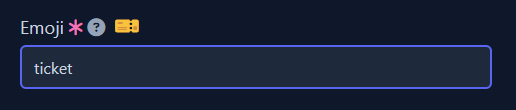Categories¶
Options¶
Name¶
Required
This will be visible to users on panels buttons/select menus, the questions modal (if enabled), in transcripts, in the Portal, etc. The name should be short and descriptive. Good examples include:
SupportGeneralBillingBug reportsComplaintsApplicationsReports
Channel name¶
Required ·
Default: ticket-{num}
The name of the ticket channel.
Available placeholders¶
| Placeholder | Description |
|---|---|
{num}{number} |
The ticket's number, unique across all categories in the server |
{name}{username} |
The ticket creator's username |
{nick}{nickname} |
The ticket creator's server server nickname, or their username |
Claiming¶
Default: false
When enabled, staff members will be able to use /claim and /release (and the button if enabled) for tickets in this category.
Claiming removes all other staff (except administrators) from the channel and may be useful if there is high demand for support in your server.
Cooldown¶
The amount of time members must wait (from creating a ticket) before opening another ticket in this category.
Must be an ms-parsable format (15m, 1h, 1 day, etc).
Description¶
Required
A short (<100 characters) description to help members understand what the category is for. This will be shown on panel select menus.
Discord category¶
Default: Create a new category
Ticket channels will be created under this Discord category. The default option when creating a new ticket category is to create a new Discord category with the ticket category's name.
Emoji¶
Required
A Unicode emoji name/glyph or Discord custom emoji ID. This is used on buttons and select menus when creating a ticket.
If you enter the name of a Unicode emoji (e.g. ticket or :ticket:), the glyph should appear:
If you want to use a custom emoji, enter the numeric ID, which you can find by prepending the emoji name with \
(e.g. \:earth: which will become <:earth:999437703730958388>).
Emojis will be animated if an animated version is available.
Example of valid inputs:
:question:→question→❓999437703730958388(a custom emoji ID).
Warning
The conversion from names to glyphs is not perfect/identical to Discord's.
For example, if you enter :pleading: the glyph will appear suggesting that the name is valid,
but Discord calls 
:pleading_face:.
Attempting to create a panel whilst a category has an invalid emoji will result in an error.
For this reason, it is safer to use the glyph (🥺) rather than the name.
Feedback¶
Default: false
When enabled, the ticket creator will be prompted to give feedback on the support they received when they either make a close request or accept one.
Image¶
The URL of an image to add to the opening message embed.
Member limit¶
Default: 1
The maximum number of tickets a member can have open in this category at once.
Opening message¶
Required
Text that will be part of the ticket opening message. Use this to provide and ask for information, such as stating what is expected of the member (e.g. don't ping staff) and what information they need to provide.
Available placeholders¶
| Placeholder | Description |
|---|---|
{num}{number} |
The ticket's number, unique across all categories in the server |
{name}{username} |
The ticket creator's username |
{avgRating} |
The average rating given by users for tickets in this category |
{avgResponseTime} |
The time between tickets being opened and receiving their first response from a staff member (only in the current category) |
{avgResolutionTime} |
The time between tickets being opened and being closed (only in the current category) |
Tip
Nickname placeholders are not available here as you can mention the user in the opening message, which will show their nickname within Discord.
Ping roles¶
The selected roles will be pinged (in the opening message) when a ticket is created.
Slow mode¶
Default: Off
This option enables Discord's slow mode in ticket channels with the selected cooldown.
Required roles¶
Members will not be able to create tickets in this category unless they have the required roles.
The current behaviour is that members must have all of the selected roles, so in most cases you will want to select only one role.
Require topic¶
Default: Off
When enabled, members will be prompted to enter a topic through a modal form when creating a ticket.
This can be edited later using the /topic command or the Edit button on the opening message.
Note that topic and questions are mutually exclusive and this option is ignored if questions are present.
Staff roles¶
Required
The selected roles will be added to ticket channels when they are created.
Tip
This is a native multi-select element and usage varies between browsers and operating systems. On Windows, you can select multiple and deselect options with Ctrl+Left Button, and hold Shift to select a range. For more information, refer to MDN's usage notes.
Total limit¶
Default: 50
This limits the total number of tickets (between all members) that can be open in this category at once. The default value, 50, is the maximum number of channels that can be under a Discord category.
You may want to lower this limit so your staff team doesn't get overwhelmed. For example, it would be a good idea to set this to 5 or 10 for a reports category, so you don't get 30 identical reports at once.